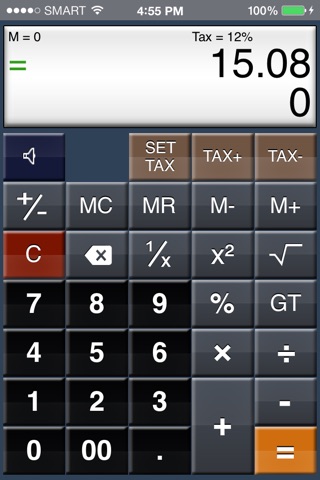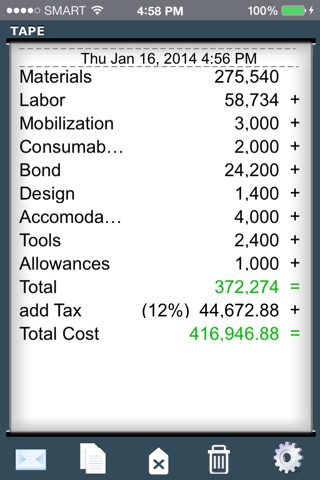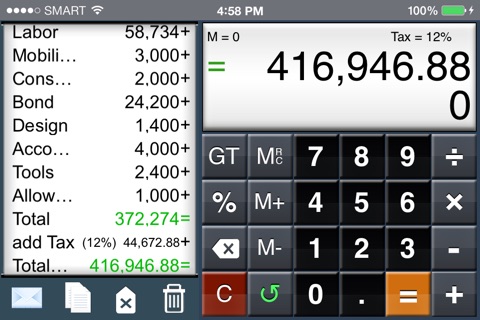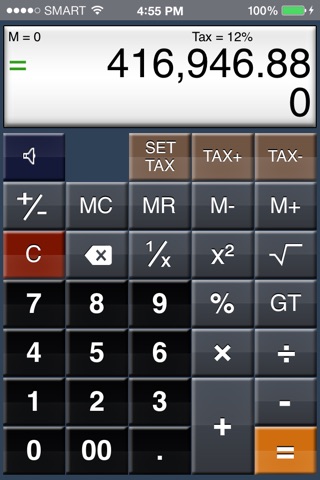
EZ-Digits HD Calculator
The iPhone / iPad Calculator designed for everyone. Now a Universal Calculator!
•For iPhone – full size calculator and tape layout (Portrait Mode) & amazing landscape layout maintaining full functions on both calculator and tape. Supports iOS 7.0 retina display and multi-tasking.
•For IPad – large keys (HD) and fully functional tape on Landscape & Portrait Mode
If you’re looking for a simple basic calculator, look no further. The only calculator with the full functional tape, that works like a cash register. Enter notes or text like a spreadsheet. Calculate taxes with the press of a button. Every result is stored in the grand total memory and just press the GT key to recall the grand total memory. Perfect for small business or personal use!
All your calculations remain in the app even if you close your calculator. The tax rate stays, unless changed. Just continue where you left if you decide to open the app again. What’s more, you will be reminded of the date you started it with the built-in date and time stamp.
For countries (European) using different thousands and decimal separator (ex. 1.234.567,89) - just set your desired numerical format in the device native settings.
“With this app, you can quickly put together a price list complete with text explaining each item in the paper tape area, complete with sub-totals, taxes, fees, etc. and then copy it into a document or simply send it via email to a customer or potential client without having to drag out a laptop with a full blown spreadsheet. Great for personal use too. Makes it easy to do a budget and add notes for items in the calculations by editing the paper tape area.”
“Perfect simulation of a regular desktop calculator. Nicely sized keys and all the basic functions that are usually needed.”
Overview:
•Two Line Display – See the total and new entry values in the LCD.
•Synchronized Running Tape – Everything is recorded for you to review all values and calculations performed.
•Date and Time Stamp – great for keeping records of your calculations.
•Copy Function – Copy the tape for your clipboard and paste it to other apps.
•Add Text Notations – Long list and forgetting what does that amount stand for? Instantly add text notes to remember what is each value for! Just tap the left side of the amount you want to put note and the keyboard will pop up.
•Taxes, Taxes, Taxes! - Don’t forget to add the state or provincial tax! Now, you can easily add or deduct taxes in your calculations and never get short on your budget. Your entered tax rate is visible on the LCD, so next time you move to another place, check the display if it still matches the tax rate.
•Stored Memory – Repetitive use of values? No problem, memory contents are displayed to remind you of what is stored and is available for use anytime by pressing the [MR] key.
•Grand Total – Whenever you tap the [=] key, you’ll get the answer and terminate your calculations; with the GT key, the calculator will add all the previous results for your convenience.
•Email – Need to send the tape? Just tap the email icon and send instantly…
•Font Size Adjustment (iPad only) – Adjustable font sizes on the tape for easy visual.